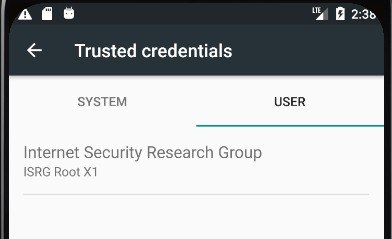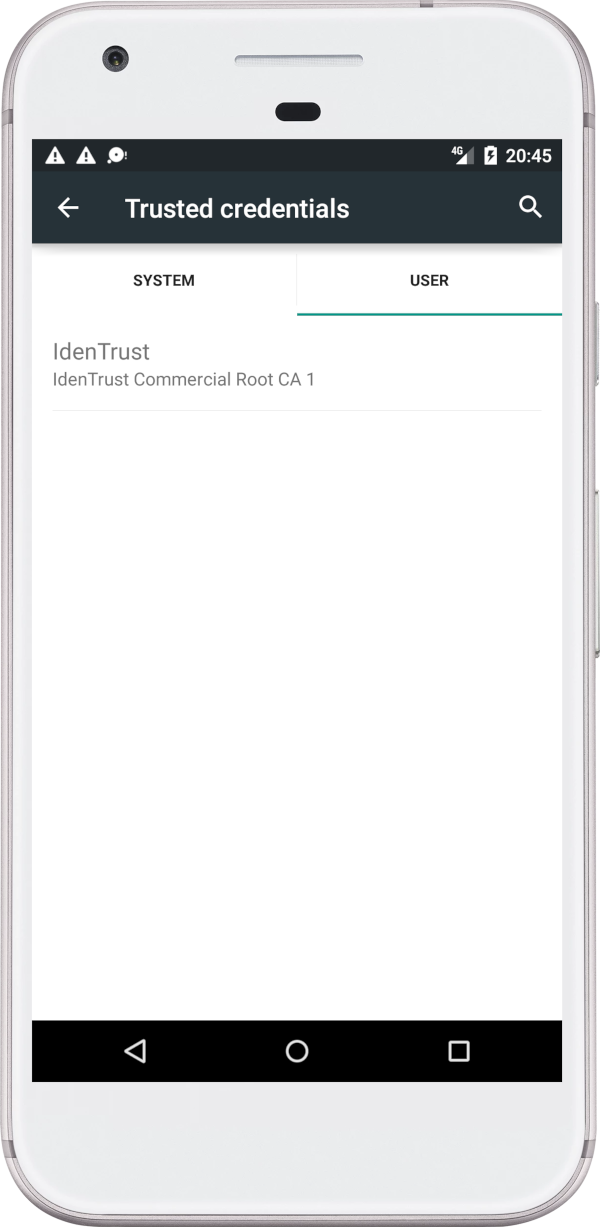SSL certificate issue with Android 5.xx devices
Posted: Wed Aug 02, 2023 6:46 am
Affected Android versions: Android 5.xx ONLY
Affected devices: Any
Affected BetOnDroid versions: Any
Issue description: It is not possible to login to your Betfair account using your credentials because of missed server's trusted certificate.
Workaround:It is not possible to fix the issue on BetOnDroid side because the issue is related to your device but not to the BetOnDroid software. Please use steps below in order to fix the issue in your phone (only applicable for Android 5.xx phones)
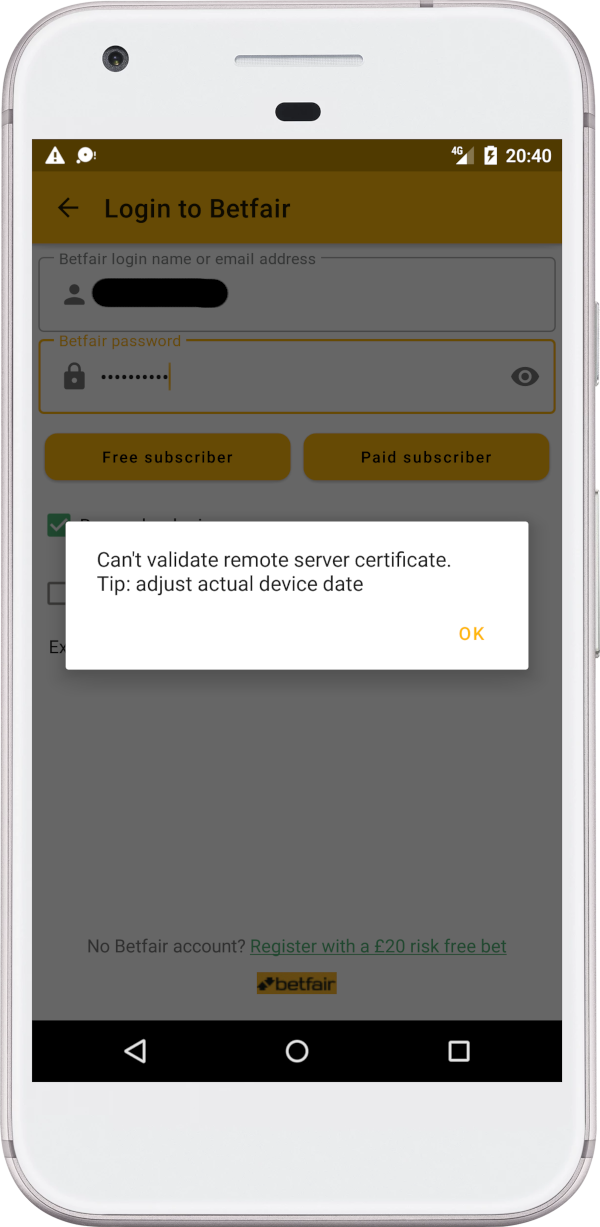
1. First download IdenTrust CA 1 server certificate and ISR Goup server certificate to your phone's "Download" folder (long click on link and select "Download link" from context menu)
2. Go to Android Settings
3. Tap "Security" menu item
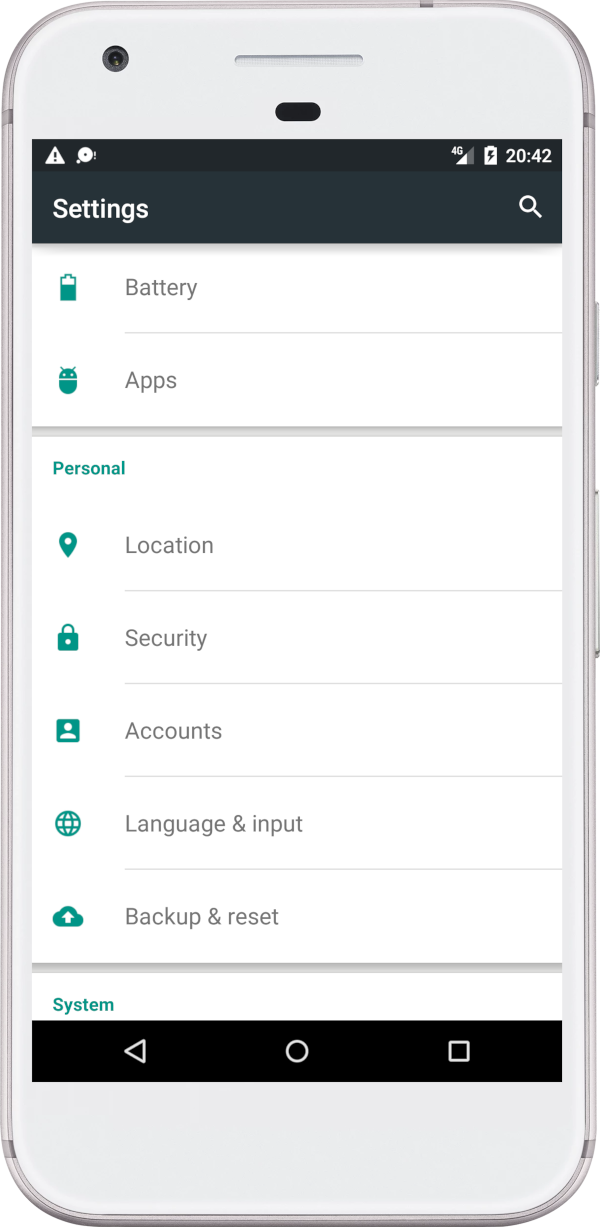
4. Tap "Install from SD card" menu item
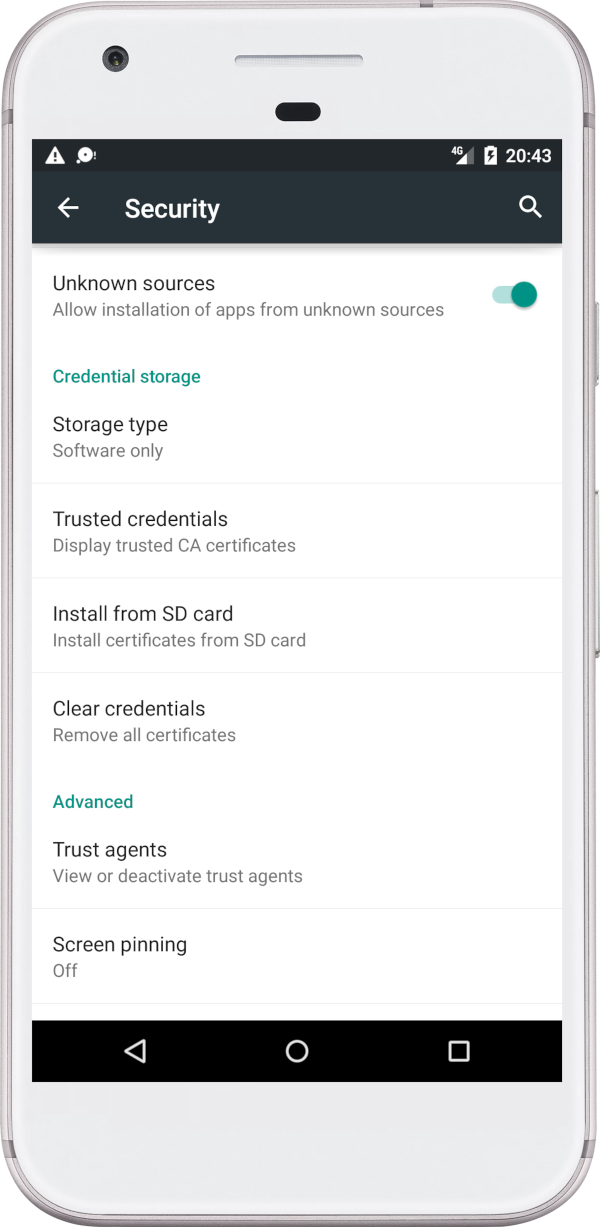
5. Select "Download" folder
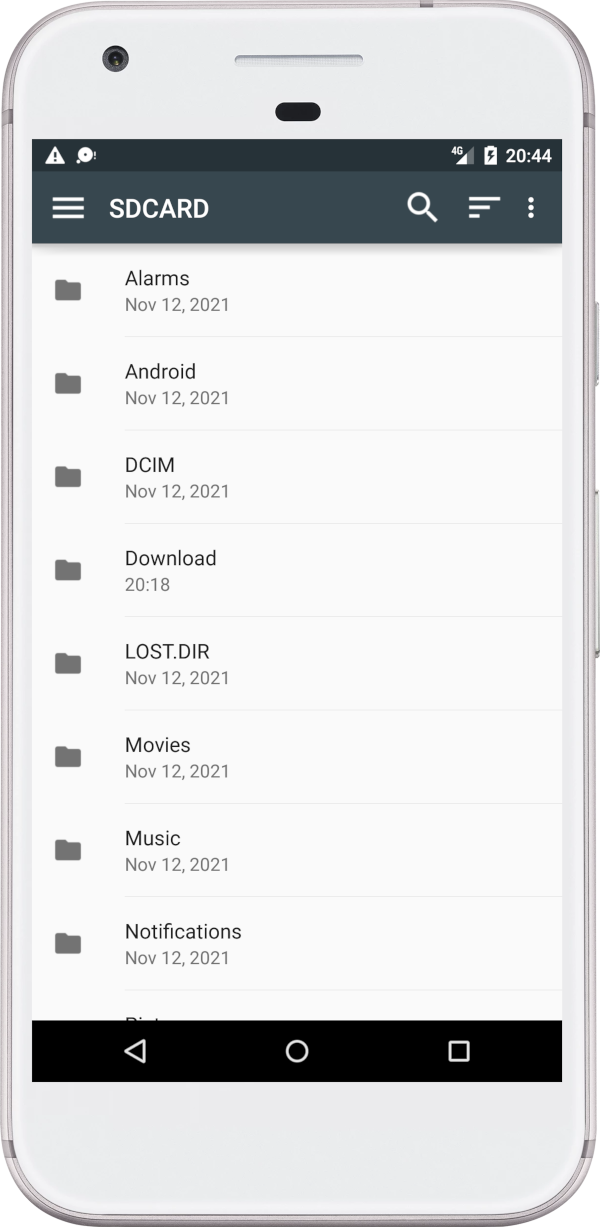
6. And select both "IdenTrust.Root.pem" and "isrgrootx1.pem" certificates names you recently downloaded
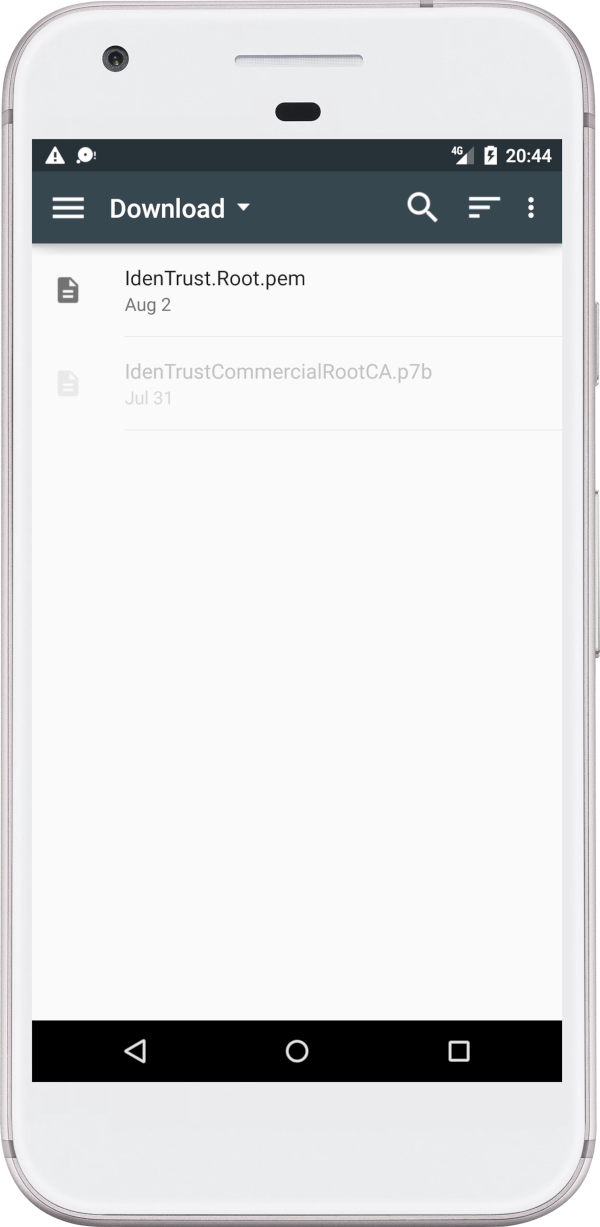
6. Type certificate labels, e.g., "IdenTrust Commercial CA 1" and "ISRG Root X1", tap OK
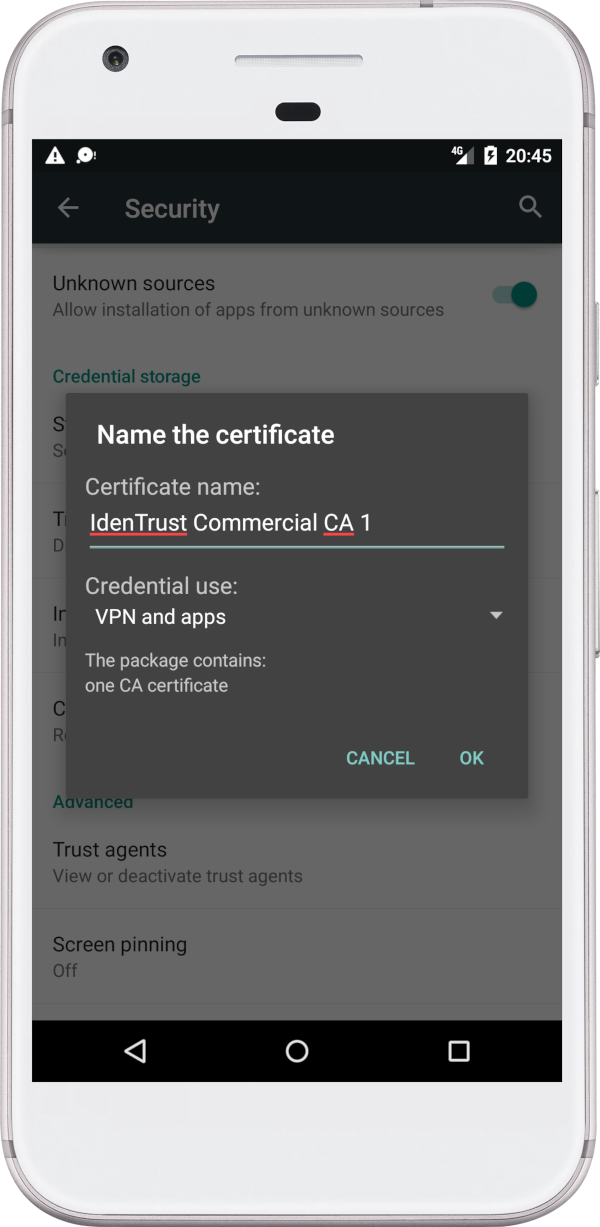
Congratulations! New user trusted certificate is installed to your phone. Betfair login issue now resolved!
Enjoy!
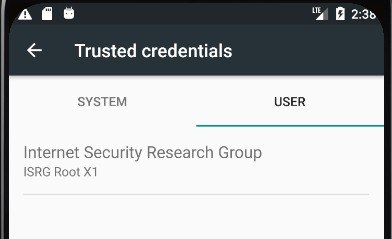
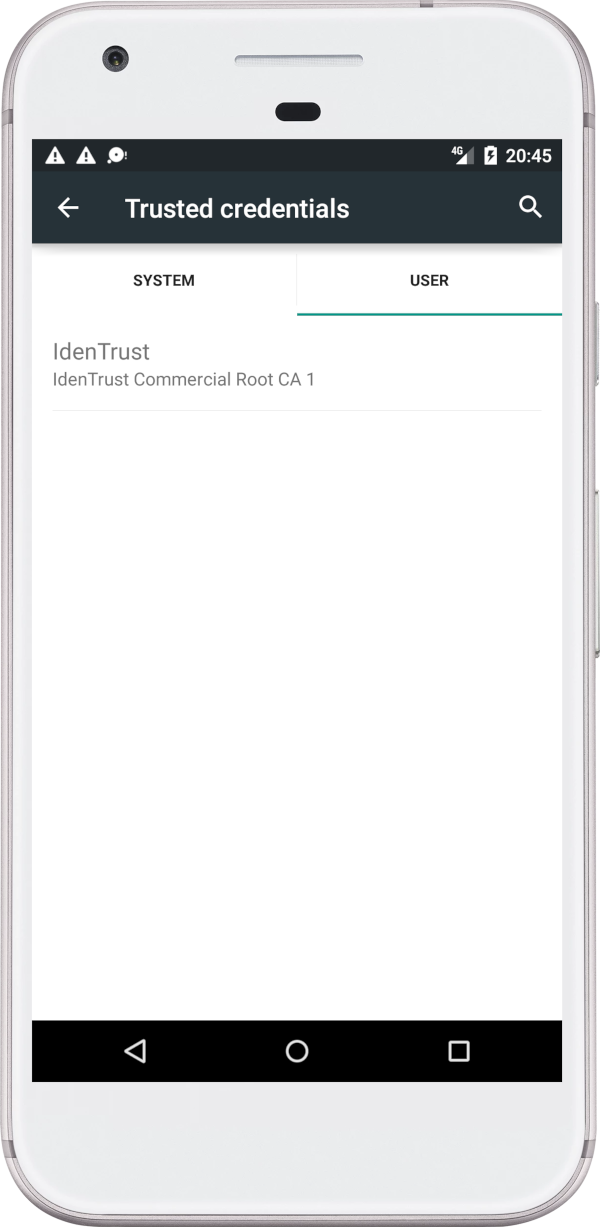
Affected devices: Any
Affected BetOnDroid versions: Any
Issue description: It is not possible to login to your Betfair account using your credentials because of missed server's trusted certificate.
Workaround:It is not possible to fix the issue on BetOnDroid side because the issue is related to your device but not to the BetOnDroid software. Please use steps below in order to fix the issue in your phone (only applicable for Android 5.xx phones)
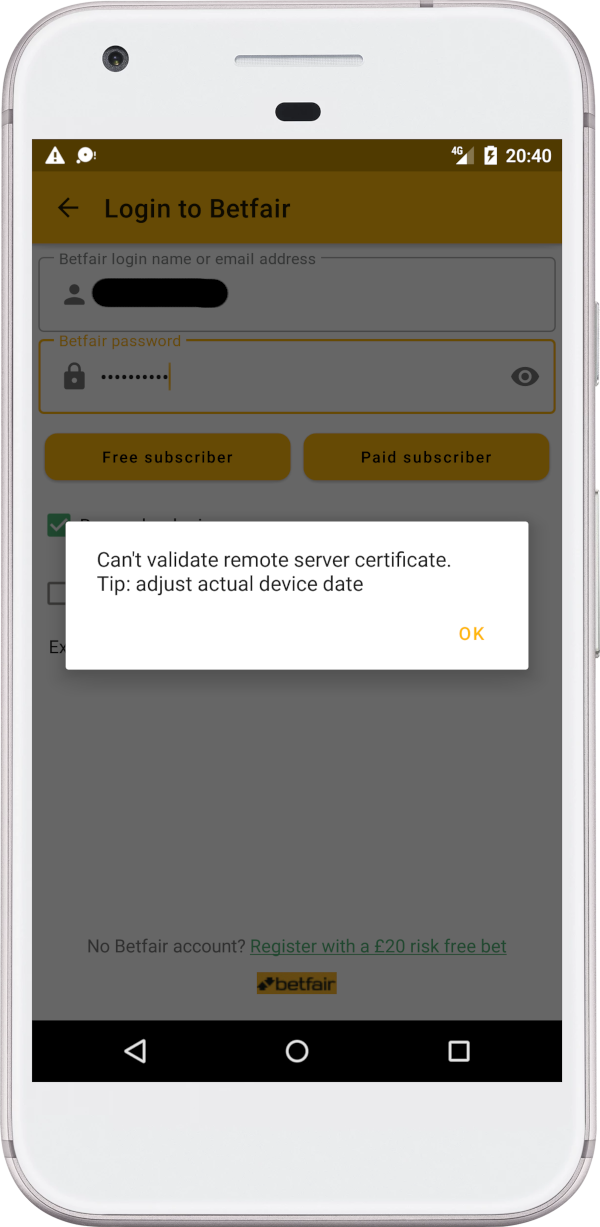
1. First download IdenTrust CA 1 server certificate and ISR Goup server certificate to your phone's "Download" folder (long click on link and select "Download link" from context menu)
2. Go to Android Settings
3. Tap "Security" menu item
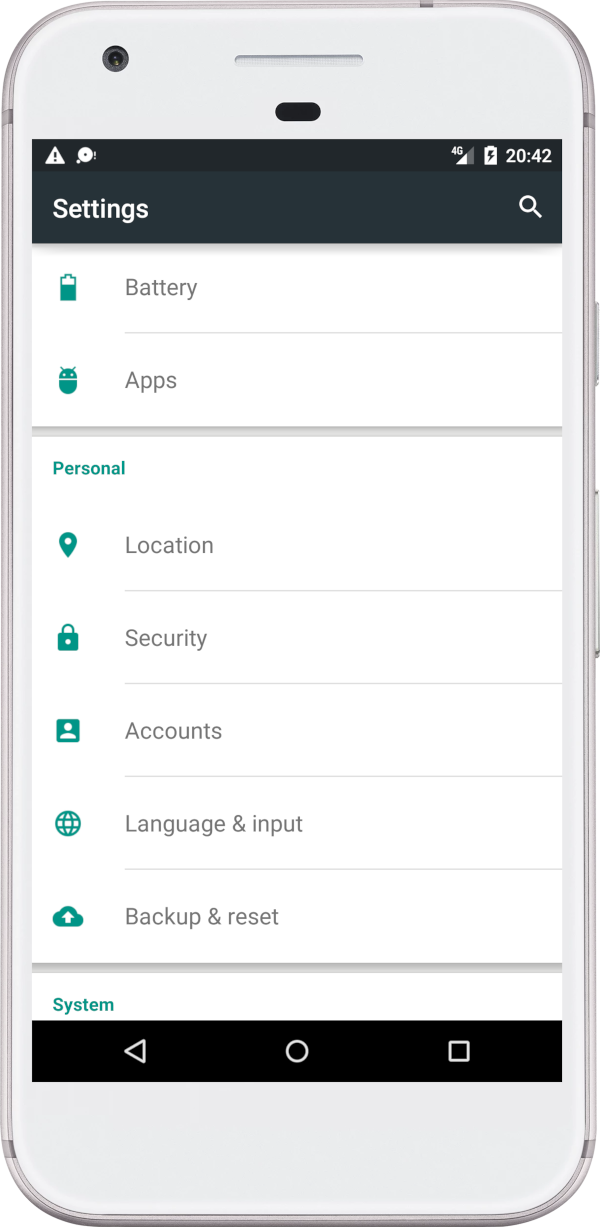
4. Tap "Install from SD card" menu item
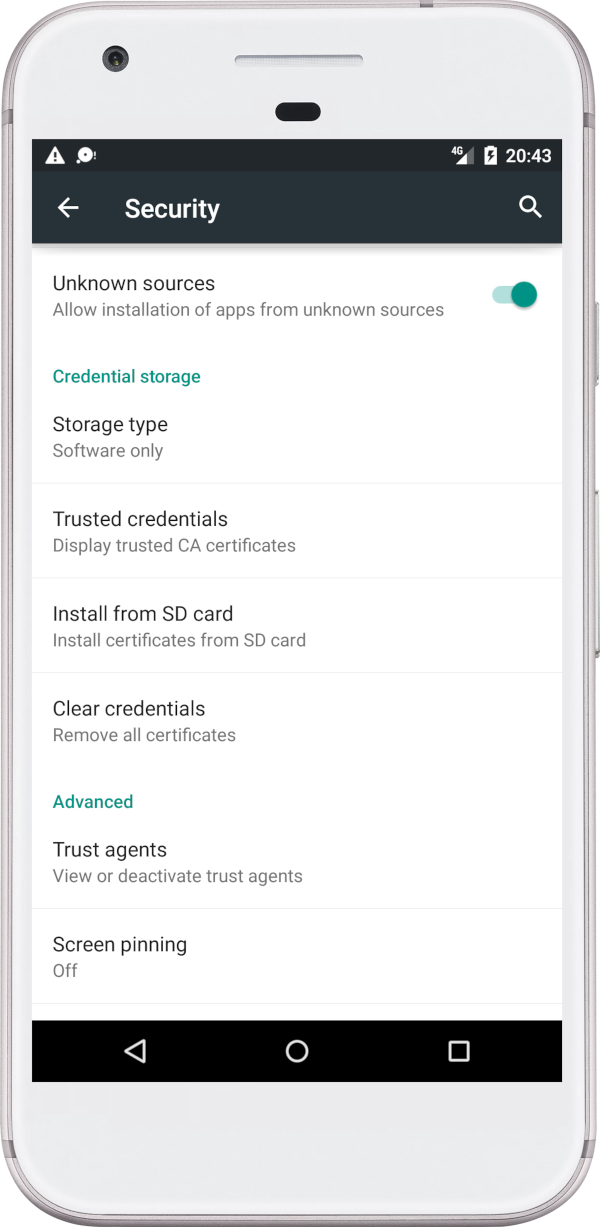
5. Select "Download" folder
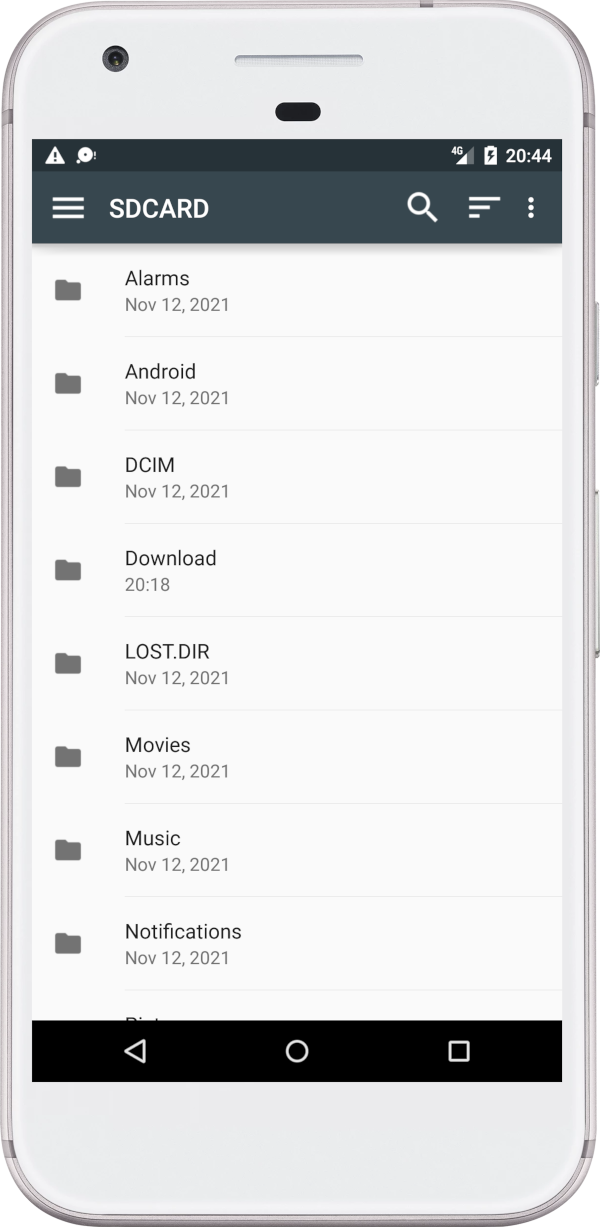
6. And select both "IdenTrust.Root.pem" and "isrgrootx1.pem" certificates names you recently downloaded
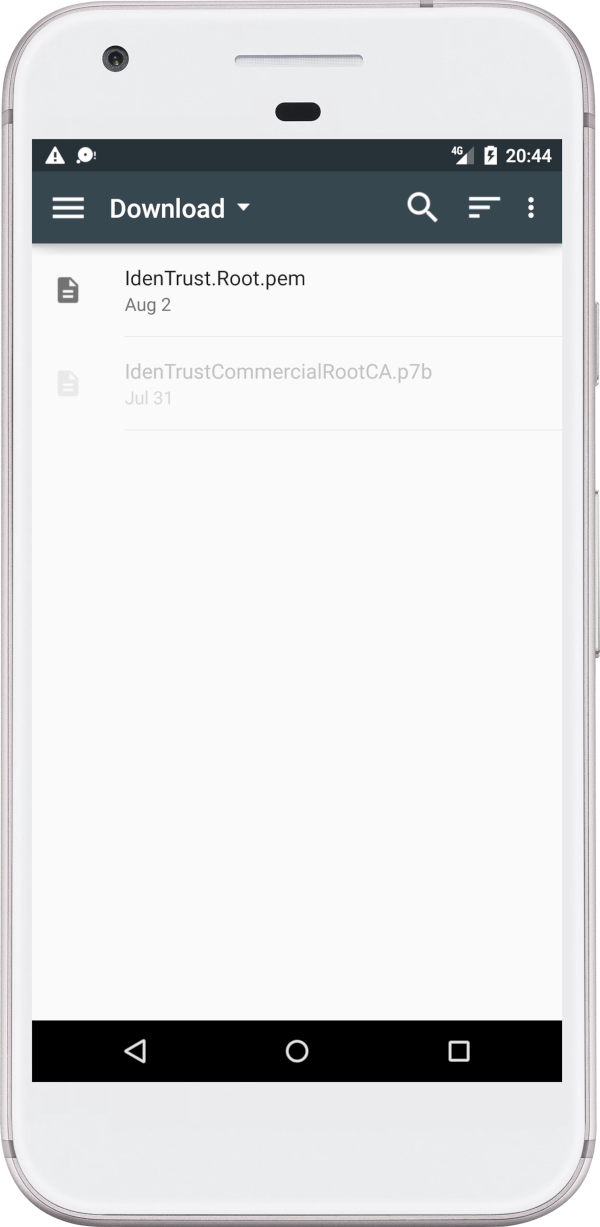
6. Type certificate labels, e.g., "IdenTrust Commercial CA 1" and "ISRG Root X1", tap OK
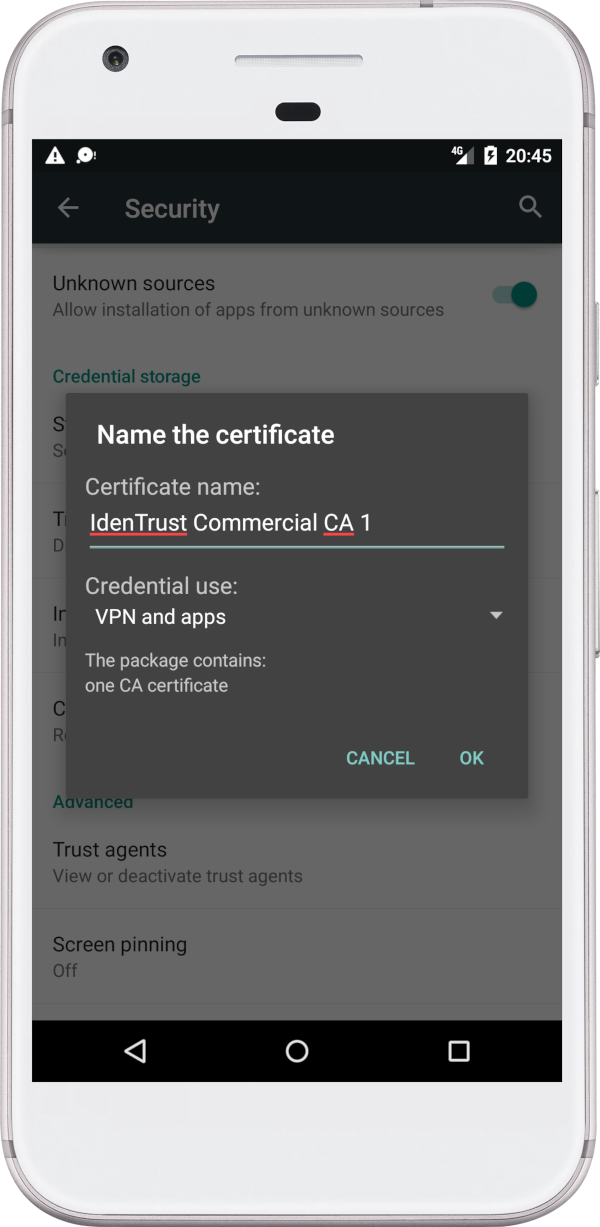
Congratulations! New user trusted certificate is installed to your phone. Betfair login issue now resolved!
Enjoy!